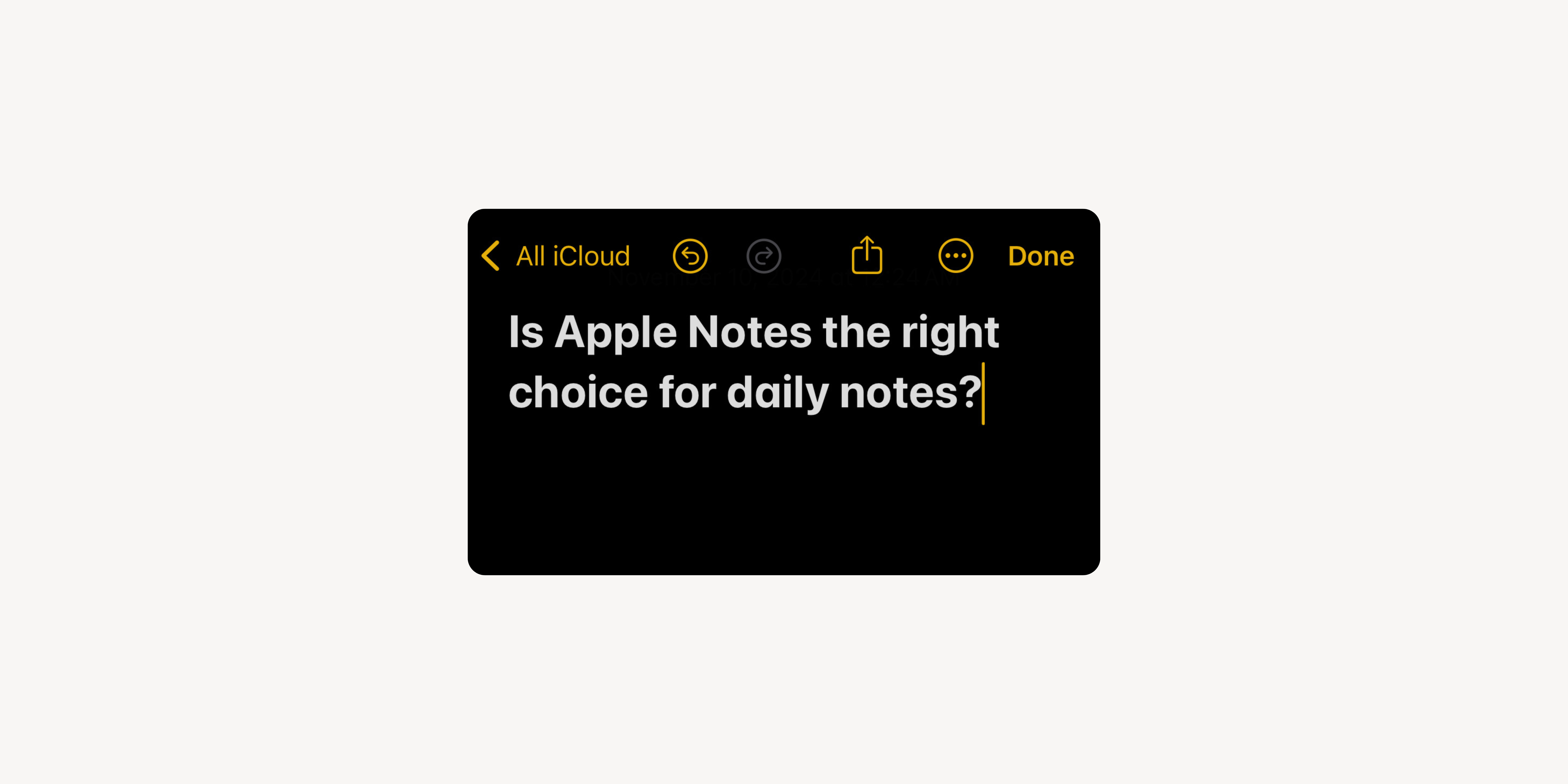Apple Notes has evolved into a highly functional app with a clean design and user-friendly interface. Positioned as an essential tool within the Apple ecosystem, it offers easy access across devices, but there are areas where Apple’s reserved approach may leave some users wanting more.
Streamlined Design with Multi-Layered Organization for Easy Navigation
Apple Notes’ simple, clutter-free design makes navigation a breeze. Essential features are easily accessible on the top bar, and its three-tier organization system (folders, subfolders, and notes) provides an effective layout for managing information. This intuitive structure is an asset, enabling users to drag and organize notes quickly and efficiently. Apple’s approach to updates—prioritizing thoughtful, useful additions—results in features that genuinely enhance the app without overcrowding the interface.
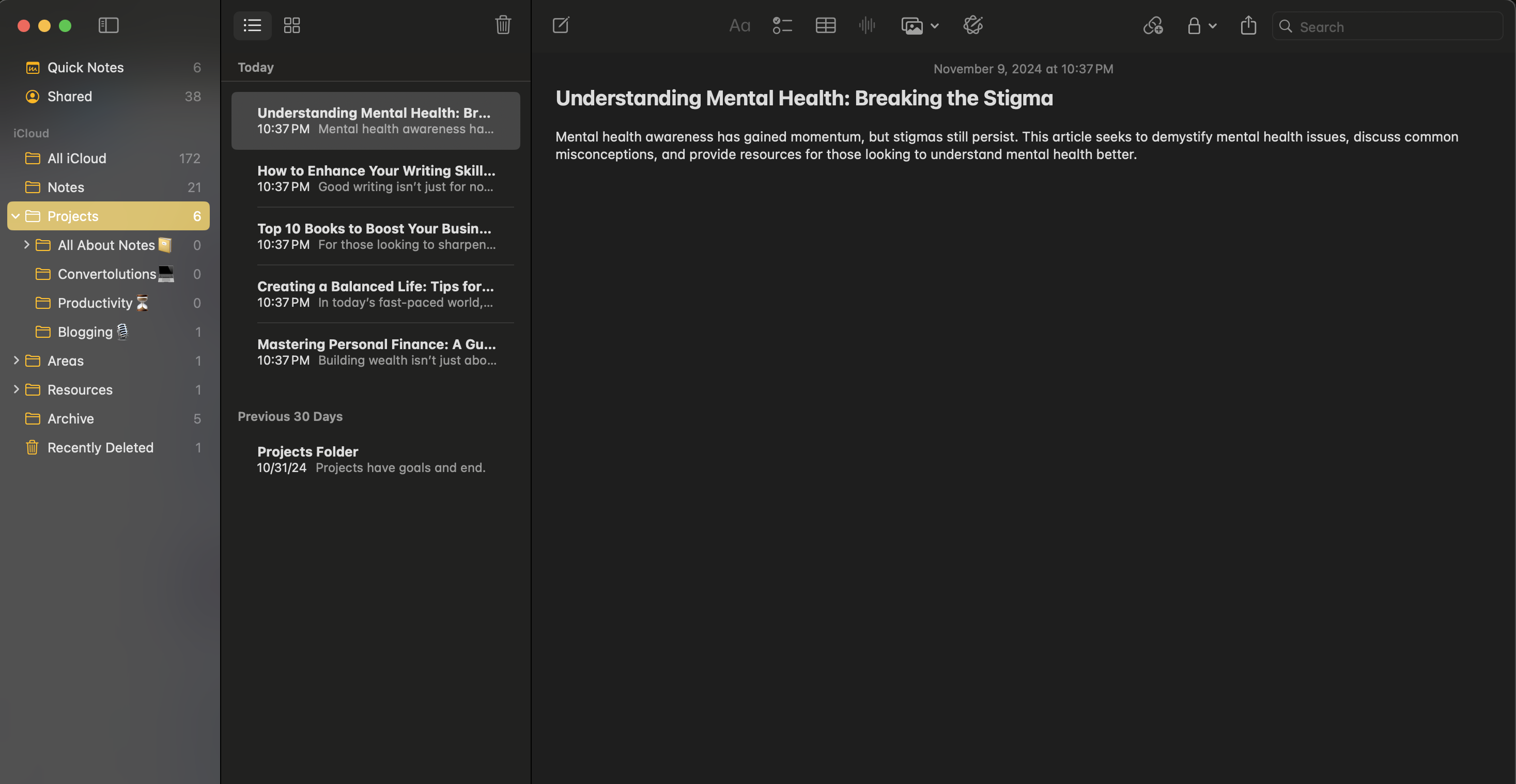
Quick Access Features: Enhancing Productivity with Safari and Widgets
The Quick Notes button, which can be added to the Control Center, allows users to create notes that link directly to an open Safari page. When that page is revisited, the Quick Note conveniently reappears, making it easy to add more notes from the same source. Mac users enjoy even more flexibility, as they can link not only Safari pages but also specific app pages to their notes, streamlining access and organization. Safari’s direct note-adding function further distinguishes Apple Notes from competitors that may require third-party extensions to achieve similar functionality. This streamlined integration appeals to users concerned about granting third-party apps access to browsing data or computer files.
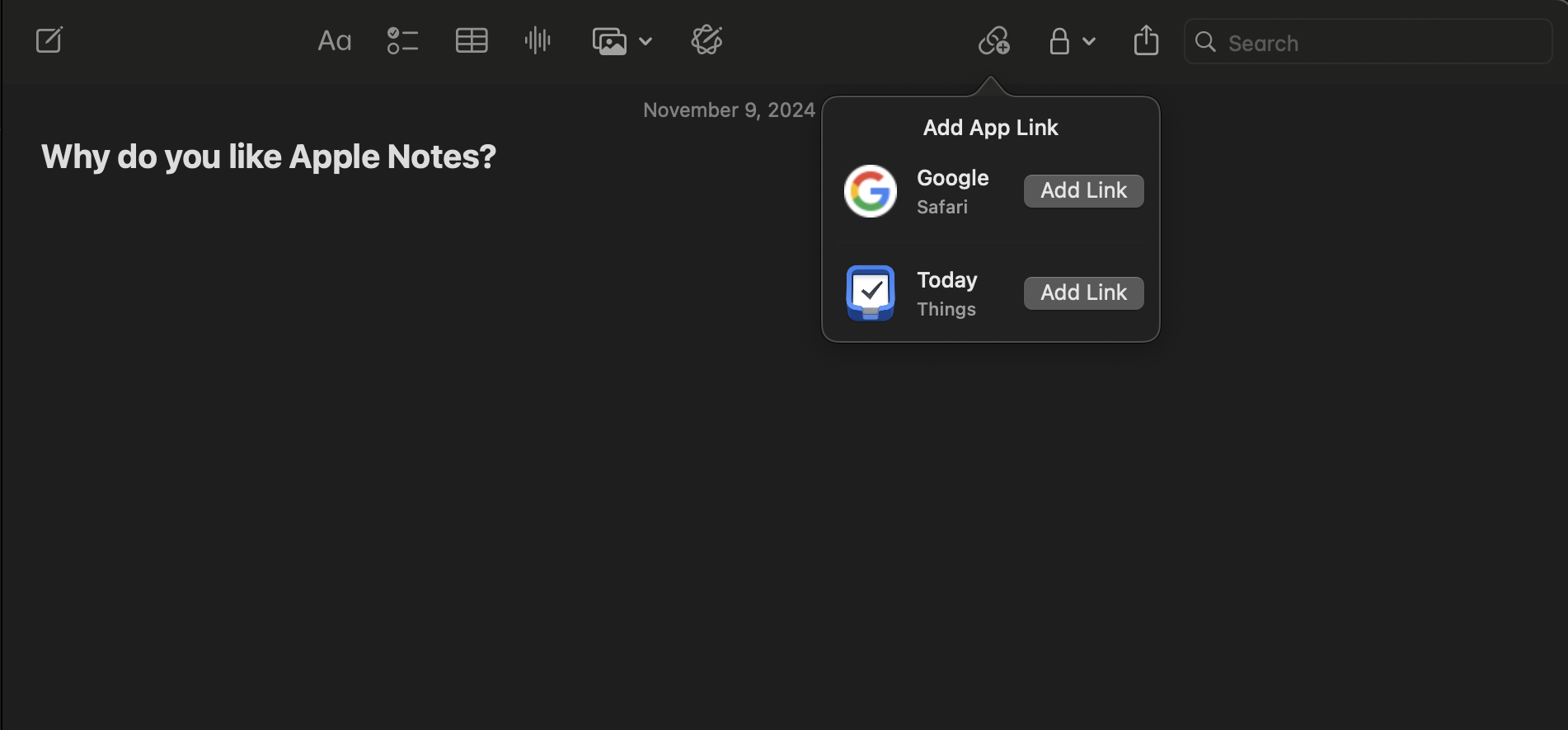
Apple Notes also includes widgets, enabling users to create new notes or quickly access specific folders. However, support for Apple Watch remains limited, as users cannot access or create new notes directly on the Watch. While some workaround shortcuts exist, they don’t fully replace the convenience of native functionality. A dedicated Apple Notes app on the Watch could transform quick-access capabilities, allowing users to jot down ideas on the go, review important notes, or create reminders—all without needing to reach for their iPhone. This missing functionality feels like an overlooked opportunity within the otherwise connected Apple ecosystem.
Reliable Syncing and Enhanced Security Across Apple Devices
The app’s instant, reliable syncing across Apple devices showcases the strength of the Apple ecosystem. Notes added on one device are immediately available on another, with offline access supported as well—features often behind paywalls in other apps. Apple’s iCloud-based storage offers a high level of security, giving users peace of mind about the privacy of their data.
Smart Features with Apple Intelligence Integration
The recent addition of Apple Intelligence tools with iOS18 adds a new layer of functionality. Though still developing, these AI-powered features provide basic text editing, rewriting, summarizing, and proofreading—all for free within the app. This feature expansion, especially within a free app, brings extra value and promises even greater potential as Apple Intelligence improves over time.
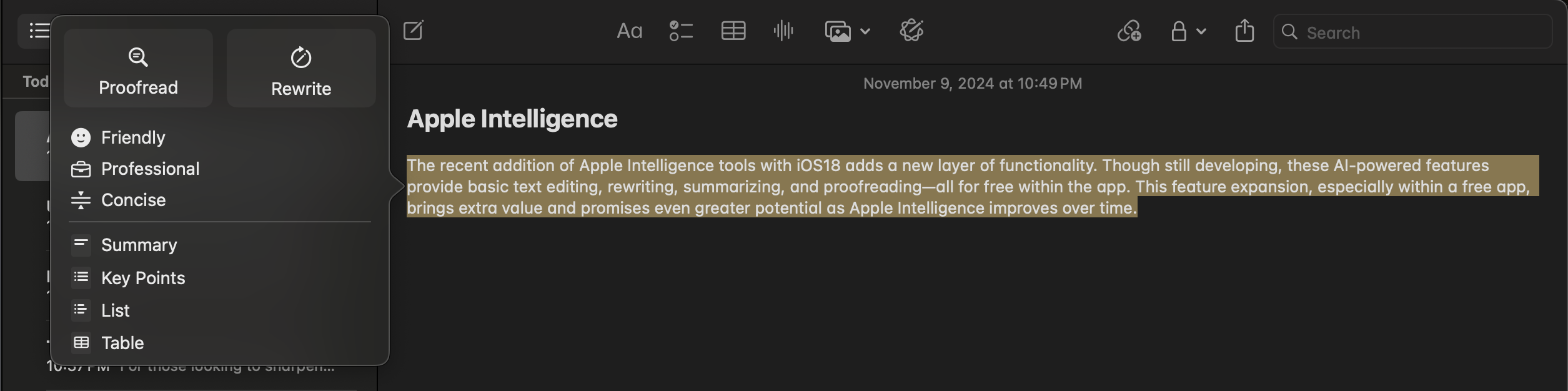
Document Management Made Easy: Scanning, PDFs, and Audio Recording
Apple Notes includes advanced document-handling tools, from page and text scanning to PDF creation and audio recording with automated transcription. Unlike competitors that reserve such features for premium users, Apple Notes offers them without extra cost. The ability to quickly scan or record notes and retrieve summarized transcriptions is an efficient feature for users who handle large volumes of information.
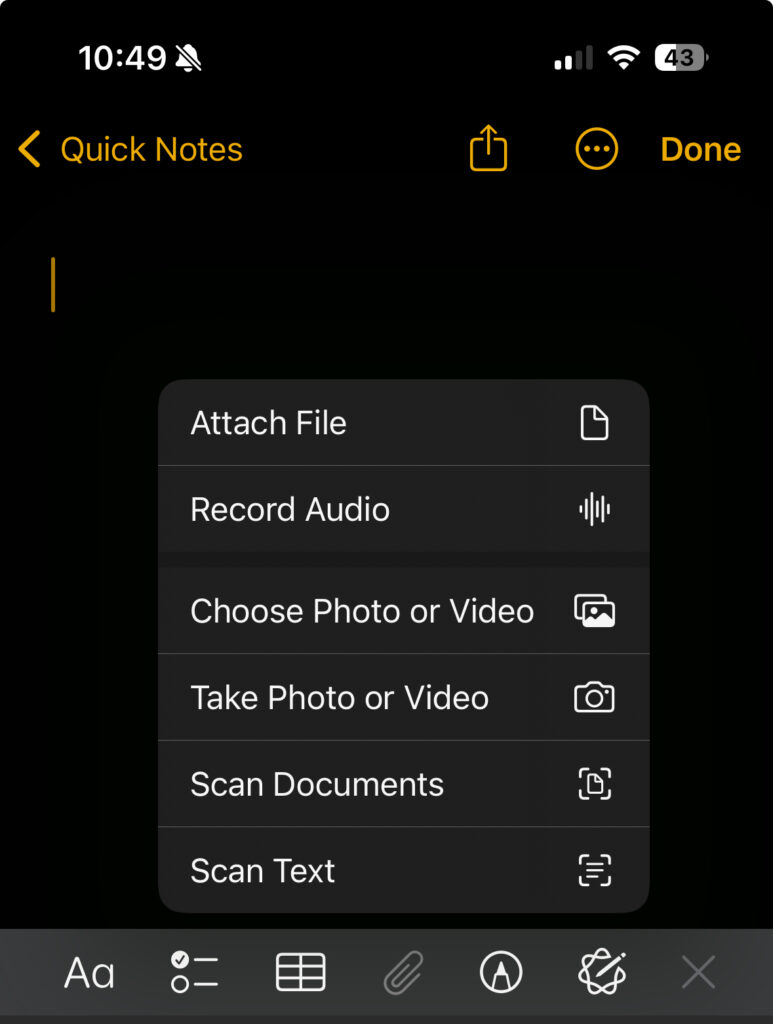
Formatting Limitations and Lack of Markdown Support
While Apple Notes is intuitive, its limited formatting and lack of Markdown support can make more detailed editing cumbersome. Other note-taking apps often support one-click Markdown or backlinking, but Apple Notes relies heavily on keyboard shortcuts, requiring users to memorize them or take multiple steps to achieve simple formatting changes. This lack of quick Markdown access can make the editing process slower for advanced users, especially those familiar with more comprehensive tools.
Apple Watch Absence and Limited Cross-Platform Access
Surprisingly, Apple Notes lacks an app for Apple Watch, restricting users from quickly accessing or creating notes on the go. Although some workarounds exist, they are limited, and native support would elevate the experience for users within the Apple ecosystem. Apple Notes is also unavailable on Windows, which limits its access for users who operate across multiple platforms. However, a basic web version of Apple Notes is accessible through a browser on any operating system. While this version is somewhat clunky and limited, it does offer a way to access notes and perform basic note-taking outside of Apple devices.
Minimal Customization and Layout Constraints
Customization options in Apple Notes are minimal, with little flexibility to alter the layout beyond moving folders and subfolders. Users looking for a more personalized experience may find this restrictive. A more customizable interface could enhance usability by allowing users to adapt the app’s layout to their specific needs.
Final Thoughts: Areas for Improvement
Apple Notes delivers a clean, streamlined note-taking experience with a range of practical features, but its limited cross-platform support, customization options, and formatting tools leave room for improvement. The app could be further enhanced by allowing users to share notes externally via links, adding version control, expanding Apple Watch functionality, and offering more robust export options. Such features would strengthen Apple Notes’ appeal, potentially drawing back users who might otherwise seek alternative solutions.